Instagram Password Hacked? Signs & Recovery Guide
Think your Instagram hacked? Learn how Instagram accounts get hacked, common signs like Instagram hacked password change, and how to recover. Use phishing simulation software and security awareness training to stay protected.
Instagram is huge, and that scale attracts trouble. Its popularity makes it a favorite target for criminals who troll for weak passwords, fake login pages, and advanced phishing emails. Search trends like “how to hack instagram” or “hack instagram account” may be everywhere, but the real goal is staying safe, not learning how to hack instagram account. Over the past few years, we’ve seen a spike in full takeovers triggered by phishing, reused credentials, and “insta hack” scams that trick you into handing over access.
In this guide, you’ll learn:
- The most common insta hack tactics attackers use—so you can spot them before they work.
- Clear instagram account hacked signs to confirm whether your account is compromised.
- Practical recovery steps if your instagram hacked password incident happens, including how to secure your account after a breach.
Bottom line: this isn’t about how to hack instagram or how to hack instagram account—it’s about preventing anyone from trying to hack instagram by turning your account into an easy target.
What Is the Instagram Hack?
An Instagram hack happens when someone gains unauthorized access to your account, usually by tricking you into giving up your login information or by exploiting weak security. Cybercriminals use different methods for hacking into Instagram accounts, including phishing attacks, malicious links, or simply guessing reused passwords.
You might come across people online searching for terms like how to hack Instagram, but it’s important to understand that these aren’t just shady tactics. They’re illegal, and they can have serious consequences for both the hacker and the victim. Behind every hacked Instagram account is a real person who could lose years of content, personal messages, or even face financial loss.
Once they get in, hackers often change your email and password, making it nearly impossible for you to take back control. They may then use your account to scam your followers, spread fake promotions, or even steal your identity.
Hacking Instagram accounts isn’t just about mischief—it’s about real threats to your privacy, security, and reputation. That’s why it’s important to understand how instagram hacks take place and what you can do to protect your account before it’s too late.
To learn more details, watch the Keepnet Security Awareness Podcast episode on how hackers target Instagram users and how you can stay protected.
What Happens When Your Instagram Gets Hacked?
Experiencing an Instagram hack means someone has broken into your account without permission.
This unauthorized access often leads to suspicious activity, such as bizarre posts, fake giveaways, or an Instagram account hacked message to friends that lures them into scams. In more severe cases, the hacker may delete your content or even your entire profile.
Not all hackers are after fun or fame. Many have serious motives, like phishing for personal data, spreading harmful links, or hijacking your identity for financial gain.
Alarmingly, some users have reported their Instagram hacked and email changed, making it impossible to reset their password or regain control.
If left unaddressed, a compromised account can quickly spiral into a major digital security issue.
How to Know If Your Instagram Account Has Been Hacked
If you’re scanning for instagram account hacked signs, act fast—early detection massively improves your chances of taking back control. Attackers move quickly: they tweak settings, kick you out, and use your profile to fool friends and followers.
Many “how to hack instagram” or “how to hack instagram account” posts online are bait for insta hack scams, often pushing a fake instagram password hacked account link to steal your credentials.
Watch for security alerts you didn’t trigger, especially anything about an instagram hacked password or an unexpected instagram hacked password change.
If your instagram password hacked moment has already happened, move straight to recovery and lock down your login.
Below are the most common red flags that someone is trying to hack instagram or hack instagram account, and how to spot them early.
1. Sudden Password Changes You Didn’t Request
If you receive a notification that your Instagram password was hacked or changed, and you didn’t initiate it—that’s a clear warning.
A hacker may have already reset your credentials to block your access. This kind of Instagram hacked password change is often the first move attackers make to seize control.
2. Being Logged Out Without Reason
You’re browsing as usual and suddenly, you’re kicked out. When you try to log back in, your password no longer works.
If this happens and you’re sure you didn’t log out manually, there’s a strong chance it’s an insta hack in progress.
3. Your Friends Receive Suspicious Messages From You
If people start telling you they’re getting weird DMs or links from your account, it’s time to act.
Hackers often use hijacked profiles to send out phishing messages or scams to your followers, hoping to compromise more accounts.
4. Suspicious Devices or Unknown Locations in Login Activity
Instagram gives users a way to check which devices have recently accessed their accounts.
If you see logins from unfamiliar devices or locations, especially countries you’ve never been to, it’s a major red flag.
This could mean someone used a stolen or guessed credential and your Instagram password was hacked.
These insta hack incidents often go unnoticed until it’s too late, so check your login activity regularly.
5. Unfamiliar Changes to Your Profile
If your bio, profile picture, username, or even your linked website suddenly changes and you didn’t make those edits, it’s a strong indicator your Instagram hacked password has allowed an outsider to take over.
These subtle tweaks are often the first step in a scam operation, designed to make your account appear legitimate before the hacker starts phishing your followers or spreading spam.
6. Your Account Has Been Disabled or Deleted
This is the nightmare scenario: you try to log in and your account is gone.
While this doesn’t happen in every insta hack, some hackers intentionally delete or disable accounts to erase evidence or hurt your digital presence.
If your account has vanished without warning, your Instagram hacked password change likely occurred without your knowledge and the damage may already be done.
Take Action Immediately
If any of these warning signs sound familiar, it’s time to act. It’s highly possible that your Instagram password was hacked, and someone else is now in control.
Go to Instagram’s official Help Center and initiate the account recovery process. Try resetting your password, checking your linked email for security alerts, and enabling two-factor authentication immediately.
The longer you wait, the harder it becomes to recover your account. H
ackers move fast, and once they hack Instagram profiles, they often exploit them for scams, fraud, or even identity theft.
Pro tip: Regularly update your password and avoid reusing the same login credentials across different sites. Prevention is the strongest shield against digital threats.
How Do Instagram Accounts Get Hacked?
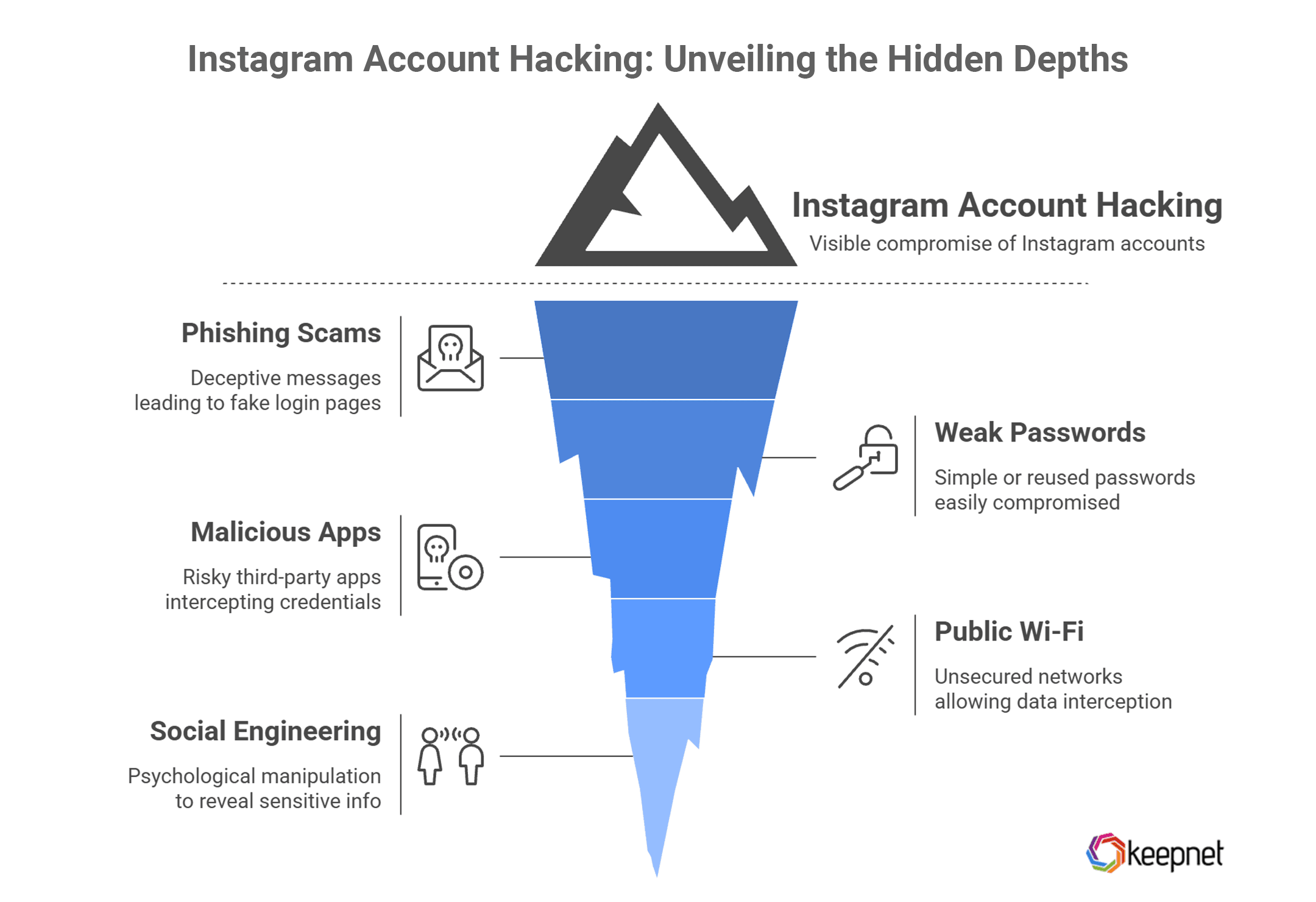
A common question among users today is, how do Instagram accounts get hacked? While Instagram takes security seriously, cybercriminals continue to find new ways to bypass protections. Often,
it only takes one small mistake to fall victim. Below are the most frequent methods used in Instagram hack incidents:
1. Phishing Scams
One of the most widespread technique is using phishing scam examples. Hackers send deceptive emails or direct messages that appear to come from Instagram, asking users to click a link to verify their account or fix a supposed issue.
These links often lead to fake login pages designed to capture your credentials. Once entered, the attacker can access your account immediately.
This is a typical case where your Instagram hacked password change may happen without your consent.
2. Weak or Reused Passwords
Using simple or reused passwords is like leaving your front door unlocked. Passwords such as “123456” or “password123” are easy targets for automated hacking tools. Once compromised, your Instagram password hacked account link could be shared or sold on the dark web, giving multiple attackers access to your profile.
3. Malicious Third-Party Apps
Many users unknowingly grant access to risky third-party applications that promise to boost followers or analyze engagement. Some of these apps are poorly secured or outright malicious, making it easy for hackers to intercept your credentials. It’s one of the lesser-known, but highly effective methods used in Instagram hacking.
4. Unsecured Public Wi-Fi
Logging into Instagram on public Wi-Fi at cafés, airports, or hotels can put your account at risk. Without proper encryption, hackers can intercept data transmitted over the network — including your login information. This can lead to your Instagram hacked simply because you checked your feed while sipping coffee.
5. Social Engineering Tricks
Some attackers go beyond tech-based tactics and use psychological manipulation like social engineering. They may impersonate Instagram support or a trusted contact, convincing you to reveal sensitive information or click on a malicious Instagram password hacked account link. These instagram hacking campaigns are becoming more sophisticated, often targeting people with large followings or verified badges.
Understanding these attack methods is the first step in protecting yourself. In the next section, we’ll cover what you can do if you suspect your Instagram account hacked — and how to secure it against future threats.
What to Do If Your Instagram Account Is Hacked
If you suspect that your Instagram account has been hacked, it’s crucial to take immediate action to minimize damage and regain control. Follow these steps to recover your account and secure it against further threats:
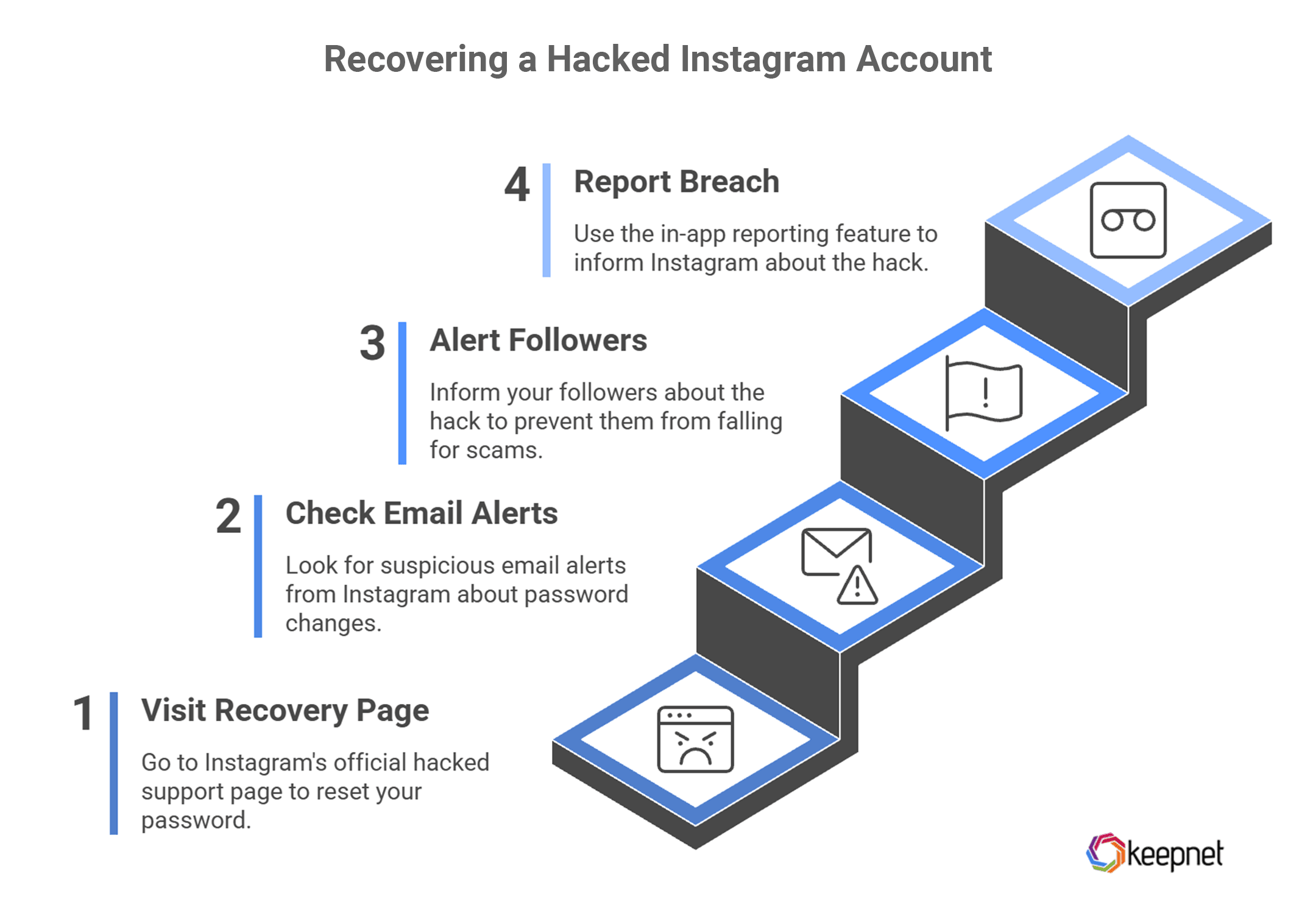
Step 1: Visit Instagram’s Official Recovery Page
Start by going to the Instagram hacked support page. Follow the instructions provided to reset your password and secure your account. If your Instagram hacked and email changed, don’t panic. Click on the “Need more help?” link during the login process. This allows you to verify your identity through other methods, such as submitting a selfie or confirming your original phone number or email address.
Step 2: Check Your Email for Alerts
Instagram usually sends an alert when there’s suspicious activity — like a password change you didn’t initiate. If you receive an email about an Instagram hacked password change and you didn’t request it, click on the “Secure Your Account” link provided. This will take you to a recovery page where you can reverse unauthorized changes and prevent the hacker from locking you out.
Step 3: Alert Your Followers
If you’re still able to log into your account, make a quick post or story letting your followers know what happened. Hackers often send out fake promotions, phishing links, or requests for money — a telltale sign of an Instagram account hacked message to friends. Warn your audience not to click on suspicious links or respond to unusual messages coming from your account.
Step 4: Report the Breach to Instagram
Use the in-app “Report a Problem” feature under Settings > Help. Explain what happened in detail, especially if your content was deleted or you lost access due to an Instagram hack. The more information you provide, the better Instagram can assist you in recovering your account.
Responding quickly is the key to minimizing damage. The sooner you act, the more likely you are to regain access and protect your data. In the next section, we’ll explore how to prevent your account from being hacked again.
Can You Recover a Deleted Instagram Account?
Sometimes— but it depends on what really happened. Recovery options vary based on whether you permanently deleted the profile yourself, temporarily deactivated it, or lost it after an insta hack incident.
If you notice instagram account hacked signs (sudden logouts, unknown posts, security emails), treat it like an instagram password hacked situation first: avoid any “instagram password hacked account link” you see in DMs or email, secure your inbox, and perform an immediate instagram hacked password change with strong, unique credentials and 2FA.
If an attacker tried to hack instagram account and deleted content—or the account—your best shot is acting quickly: verify your identity with Instagram’s recovery flow, confirm the email/phone on file, and submit a support request.
Searches like how to hack instagram or how to hack instagram account won’t help you recover access; they’re often bait used by people who want to hack instagram.
Focus on legitimate recovery steps, documented ownership (original email/phone, device history), and security hygiene to improve your chances—especially if the account loss followed an instagram hacked password event.
Check following to learn if you recover a deleted Instagram account:
Was the Account Permanently Deleted or Just Deactivated?
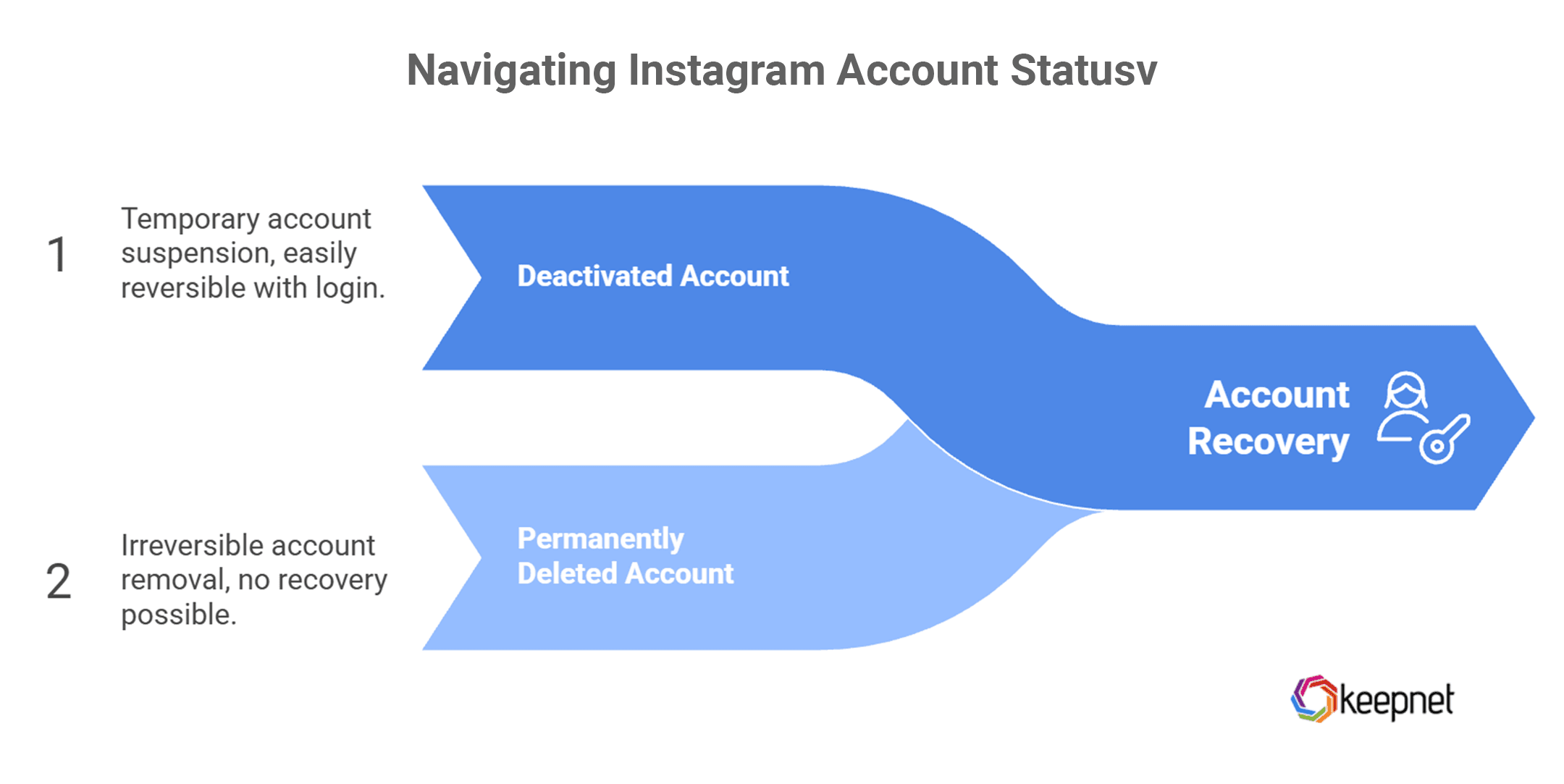
- Deactivated Accounts: If your account was temporarily deactivated — either by you or by the hacker — recovery is usually straightforward. You can log back in using your username and password. Instagram will reactivate the account automatically after successful login and verification.
- Permanently Deleted Accounts: If the hacker permanently deleted your account, the chances of recovery are limited. Instagram’s policy clearly states that once an account is permanently deleted, it cannot be restored, and all data including photos, followers, messages, and settings are erased permanently.
How Much Time Has Passed Since Deletion?
Instagram allows users up to 30 days to reverse a deletion. After this window, the account and its contents are permanently removed from Instagram’s servers.
If your Instagram hacked password change and deletion occurred recently, you may still have time to recover it:
- Try logging in with your original credentials.
- If prompted, choose the option to “Keep My Account” before the deletion finalizes.
What If the Email Was Changed Before Deletion?
If your Instagram hacked and email changed before the deletion, recovery becomes more complicated. However, you can:
- Check your original email inbox for a message from Instagram. If available, use the “Revert This Change” link to restore the correct email address.
- Visit Instagram’s hacked account support page and report that your account was compromised. Select “My account was hacked” and follow the steps to verify your identity (you may be asked for a photo ID or a selfie video).
Can You Contact Instagram for Help?
Yes, but it’s not always quick or guaranteed, especially after an insta hack or deletion.
If you’re seeing instagram account hacked signs or dealing with an instagram hacked password, skip any shady how to hack instagram account “guides.”
Those won’t hack instagram back for you.
To improve your chances with Instagram:
- File a detailed report via the Instagram Help Center. Explain what happened (e.g., instagram hacked password change you didn’t make).
- Prove ownership. Share the original email, phone number, and any past usernames or device info.
- Respond fast to identity checks (selfie video, codes, etc.).
Even with perfect documentation, restoration can be denied if the account was permanently deleted beyond the 30-day window or if ownership can’t be verified.
How to Prevent Your Instagram from Being Hacked
Preventing an Instagram hack is far easier than dealing with the aftermath. By following a few essential security practices — and combining them with tools like security awareness training and phishing simulation software — you can significantly reduce your risk of being targeted.
Use Strong, Unique Passwords
Avoid simple or commonly used passwords like “123456” or your name plus birth year. Instead, create complex passwords that include uppercase and lowercase letters, numbers, and symbols.
Using a password manager can also help you generate and store strong credentials. Weak passwords are a major reason behind Instagram password hacked account link incidents.
Enable Two-Factor Authentication (2FA)
Two-Factor Authentication adds an extra layer of protection.
Even if a hacker gets your password, they won’t be able to access your account without the second verification code.
This step alone stops many Instagram hacking attempts before they begin.
Review and Remove Risky Third-Party Apps
Third-party applications connected to your Instagram may seem helpful, but some can be poorly secured or malicious.
Regularly check your account settings and revoke access to any app you don’t recognize or no longer use.
Many Instagram hacked cases begin with unsafe third-party app permissions.
Think Before You Click
Hackers often use phishing links disguised as urgent messages — like “Is this you in this video?” or “Click here to claim your prize.”
These are classic tactics seen in Instagram account hacked message to friends scams. Avoid clicking on links unless you’re absolutely sure they’re safe.
Implementing phishing simulation software across your organization or team can help everyone recognize and avoid such traps.
Educate Yourself and Your Team
Invest in security awareness training programs to understand the latest threats and how to respond. Whether you’re managing a business account or just want to stay protected, training helps you and your team recognize social engineering attack examples, such as impersonation scams and credential harvesting.
6. Keep the App Updated
Regular updates from Instagram include important security fixes. If you’re using an outdated version, you may be vulnerable to known exploits. Always keep your Instagram app and operating system current to minimize risk.
By combining personal vigilance with tools like phishing simulator and regular security awareness software, you create a strong defense against even the most sophisticated Instagram hack attempts. Prevention isn’t just smart — it’s essential.
Debunking the Myth: Can You Really Hack Instagram?
Search terms like how to hack Instagram, Instagram hacking, and Instagram hack are becoming more common, not just among cybercriminals, but also curious users who may not fully understand the risks involved.
While it might seem harmless to explore how these hacks work, even searching for or attempting them can lead to serious consequences, including legal trouble and exposure to malware.
The truth is, trying to hack Instagram isn’t just unethical — it’s dangerous. Many so-called hacking tools or websites are actually scams, designed to steal your information or infect your device.
Instead of going down that risky path, it’s far more productive to learn how to protect yourself and others from these threats.
Focus on strengthening your security, staying informed, and helping create a safer online environment for everyone.
Protect What Matters
Your Instagram holds memories, connections, and sometimes your brand—so treat it with care.
If you notice instagram account hacked signs (sudden logouts, strange posts, security emails), don’t click any shady instagram password hacked account link you get by DM or email.
Do the simple things that work:
- Turn on 2FA and use a long, unique password.
- Be skeptical of unusual links and urgent messages.
- Regularly review active logins and connected apps.
If your instagram password hacked moment happens—or you spot an instagram hacked password change you didn’t make—act fast: reset your password, secure your email/phone, and follow Instagram’s recovery steps. Staying informed beats reacting later.
Editor’s note: This blog post was updated on February 3, 2026.