Security Awareness in the Flow of Work: Keepnet + Microsoft Teams
Keepnet brings security awareness into Microsoft Teams, where work happens. Assign via Viva Learning, deliver 2–5 min micro-lessons and just-in-time coaching, add nudges, and see admin-grade analytics. Higher completion, faster reporting, lower risk.
Security leaders don’t have a content problem, they have an attention problem. Employees live in collaboration tools, not LMS portals. That’s why Keepnet delivers Security Awareness training directly inside Microsoft Teams: micro‑lessons, nudges, and assignments that meet people in the flow of work, increasing engagement and accelerating behavior change.
With Teams’ massive footprint and native learning surfaces (e.g., Viva Learning), Keepnet brings the right content, at the right time, in the right place, with AI‑personalized, localized experiences and admin‑grade reporting. The result: higher completion, better recall, and measurable risk reduction.
Why learning Inside Microsoft Teams Works Better
Training works best where people already spend their day. By bringing security awareness training into Microsoft Teams, the result is higher participation, better retention, and faster reporting when something looks suspicious:
- Learning in the flow of work: Moving training from a separate destination into the tools people already use reduces friction and boosts participation.
- Microlearning improves retention: Short, focused lessons (2–5 minutes) drive completion and help employees apply a single takeaway immediately.
- Beat the forgetting curve: Spaced refreshers and just‑in‑time tips inside Teams turn one‑off modules into continuous reinforcement.
- Behavioral nudges: Positive prompts and “next‑best action” links encourage safer choices without shaming.
- Culture → reporting: When training and reporting live in the same interface, employees report suspicious messages faster and more often.
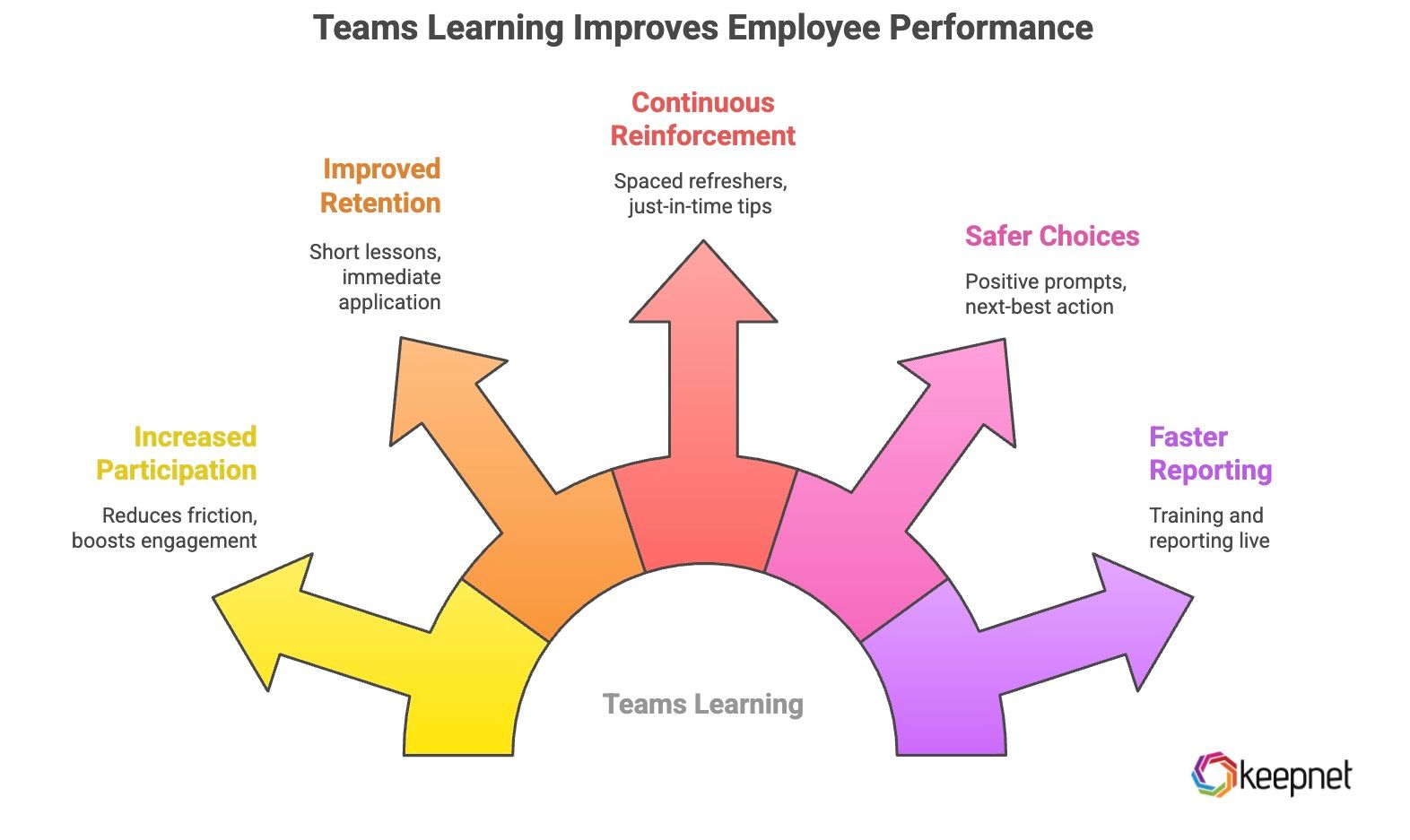
What Keepnet’s Teams Integration Delivers
Keepnet turns Teams into a complete awareness hub. Leaders get clear visibility into progress and security-specific analytics, all without leaving Teams:
- Assignments without context switching: Recommend and assign awareness content directly in Teams chat and channels; track progress via Viva Learning surfaces.
- Just‑in‑time training: After a simulated or reported phish, Keepnet can push a 60–90s explainer in Teams (e.g., warning signs you may have missed), minimizing delay between event and learning.
- AI‑personalized & localized training: Content, tone, and "warning‑sign" terminology adapt to the user’s language, culture, role, and risk profile, beyond literal translation.
- Gentle nudges that respect time: Positive framing, link‑preview prompts, and quick checks guide secure behavior without derailing productivity.
- Admin‑grade tracking & insights: Because learning happens in Teams, leaders can see assignment/completion data and Keepnet’s security‑specific analytics in one place.
“If you want behavior change, reduce the distance between the moment of risk and the moment of learning. Delivering security coaching right inside Microsoft Teams turns attention into action.”
Core differentiators Keepnet with Microsoft Teams
These are the levers that make Keepnet inside Teams hard to beat: higher engagement through omni-channel delivery, AI-personalized content, and just-in-time coaching that turns everyday moments into safer habits, backed by analytics you can act on.
1. Omni channel delivery = higher engagement
Training meets users where they collaborate. Less friction → more starts and completions.
2. AI‑driven personalization & localization
Not just translation. Examples, tone, and vocabulary adapt to each language and culture. Check this page to dive deeper into how Keepnet’s localization feature works.
3. Microlearning design
Micro learning awareness training focuses on one objective, ideal for Teams messages and channel posts.
4. Behavioral science nudges
Choice architecture and positive prompts steer safer actions e.g., preview link, verify sender. (See our top nudge examples for your security awareness program.)
5. Seamless with Viva Learning
Assign, recommend, track, and report without leaving Teams; connect existing LMS/LXP catalogs.
6. Report → coach loop
Pair the Teams Phishing Report Button with instant micro‑coaching in Teams to reinforce good habits.
7. AI‑powered feedback & continuous improvement
Anonymous user feedback is consolidated by AI into actionable insights for admins, so content and cadences keep improving.
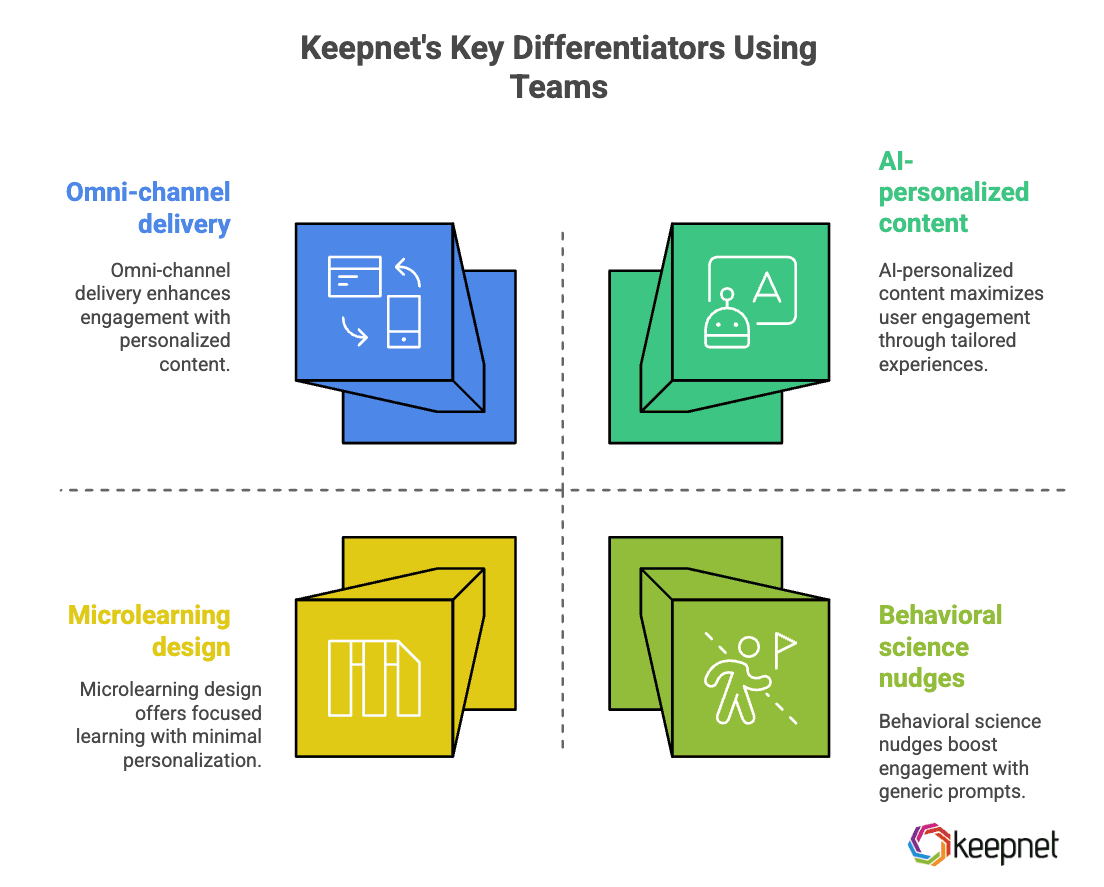
What is the Benefit of Using Teams for Security Awareness
When security awareness happens inside Teams, the numbers move. Expect more starts and completions, faster lesson times, higher phishing-reporting rates, better recall from spaced nudges, and dashboard-level risk reduction you can verify:
- Higher starts and completions (less context switching; training arrives in the same app as work).
- Faster time‑to‑complete micro‑lessons vs. long LMS modules.
- Increased phishing reporting when reporting and coaching live in Teams.
- Improved recall and transfer from spaced, in‑context refreshers that fight forgetting.
- Measurable risk reduction on dashboards: lower click‑through, shorter dwell time, stronger reporting culture.
Note: Aggregate Teams usage and Microsoft’s ongoing investment in flow‑of‑work learning surfaces amplify reach and durability significant for global programs.
How Learning With Teams Fits Your Stack
You don’t have to change systems: use Teams for delivery, Viva Learning for assigning and tracking, keep your LMS/LXP as the official record, and let Keepnet run the content, in-the-moment coaching, localization, and analytics.
- Microsoft Teams becomes the front‑end for awareness moments.
- Viva Learning provides assignment/consumption plumbing and admin reporting.
- Your LMS/LXP remains the system of record for compliance (via Viva Learning providers/connectors).
- Keepnet orchestrates security micro‑content, just in time learning, nudges, localization, and human‑risk analytics.
Security & Privacy
Keepnet aligns with enterprise security standards. Learning telemetry and feedback can be aggregated without exposing PII, and data retention is configurable to meet GDPR and internal policies.
How to Start Using Teams for Security Awareness Now
Want proof fast? Pick one of these low-lift pilots to run inside Teams and you’ll see signals in weeks, whether it’s a 3-minute lesson launch, a simple reporting nudge, or a just-in-time coaching experiment.
- Launch a 3‑minute pilot via Viva Learning in Teams; measure starts, completions, and time‑to‑complete.
- Add a nudge to your Teams phishing‑reporting workflow; track reporting volume and speed for 4 weeks.
- Run a JIT experiment: after simulated phish events, auto‑deliver a 60–90s explainer in Teams; assess recall with a 1‑minute knowledge check the following week.
Why now
Microsoft is centralizing employee experience in Teams and standardizing in‑app learning. Keeping awareness outsideTeams means competing with daily work for attention. Bringing it into Teams aligns security training with how modern organizations operate.